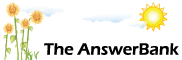Quizzes & Puzzles5 mins ago
Printing Out Posters
2 Answers
Hi - am hoping someone can advise me please.
I have prepared an A4 poster in Microsoft Word for an event and have added a nice red border around the edge. When I go to print it I get the message "The page borders of Section 1 are set outside the printable area of the page. Do you wish to continue?"
If I say Yes the poster prints out with the border missing along the bottom edge. I have tried amending the margins in "page set up" but it still says the same thing. Help! what am I doing wrong please?
I have prepared an A4 poster in Microsoft Word for an event and have added a nice red border around the edge. When I go to print it I get the message "The page borders of Section 1 are set outside the printable area of the page. Do you wish to continue?"
If I say Yes the poster prints out with the border missing along the bottom edge. I have tried amending the margins in "page set up" but it still says the same thing. Help! what am I doing wrong please?
Answers
Best Answer
No best answer has yet been selected by Ann. Once a best answer has been selected, it will be shown here.
For more on marking an answer as the "Best Answer", please visit our FAQ.